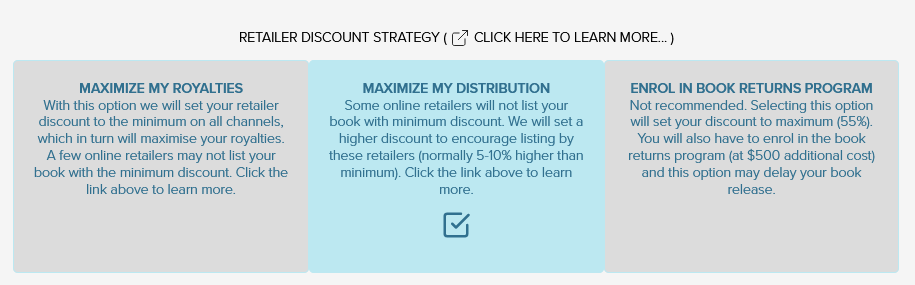Welcome to Tellwell!
This blog post aims to give new Tellwell contractors and full time employees assistance with getting started. At Tellwell we use two applications extensively, namely
- Slack, a team messaging app, for all internal/team communications
- Octavo, our book production portal, for signing up for new jobs, listing your jobs, uploading deliverables & tracking your earnings.
You will need to log in to both in the course of completing your work. So how do I get started?
Step 1 – Log into Slack
If you have not already received an email inviting you to join Slack, you will receive one shortly. Check your inbox for a message that looks like this:
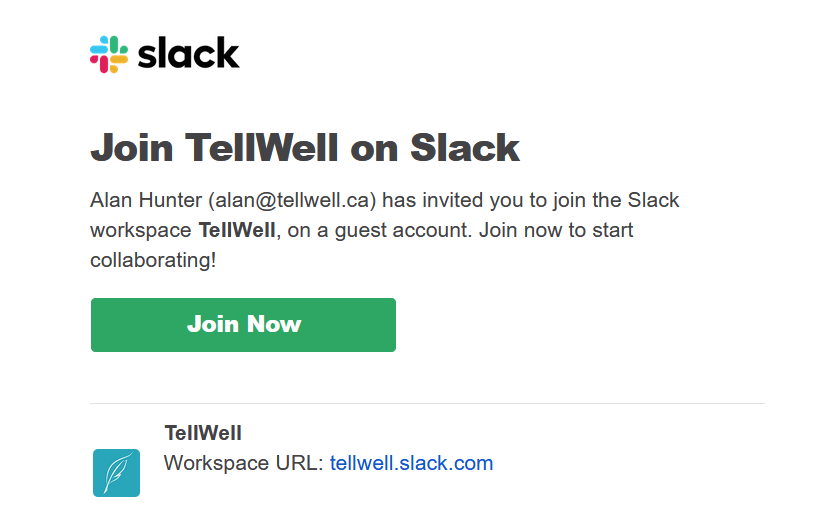
Click the ‘Join Now’ button
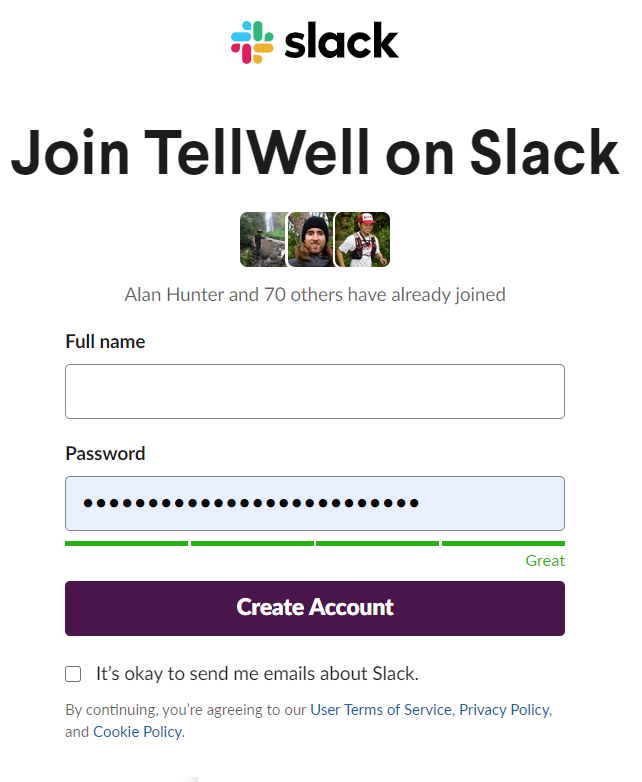
Enter your name, a strong password which you should not share with anyone and click ‘Create Account’ to join the Tellwell Slack channel and say Hi to your new teammates. Slack is very easy to use but if you want some help with getting started click here
Step 2 – Log Into Octavo
Once you have logged into Slack, look in the left side bar for a Direct Message from tellwellbot – this is the bot that Octavo uses to send messages to Slack. Note: Octavo only sends invites once per hour, so if you haven’t received a message, you may need to wait awhile. Once received, click on the tellwellbot name to view the message.
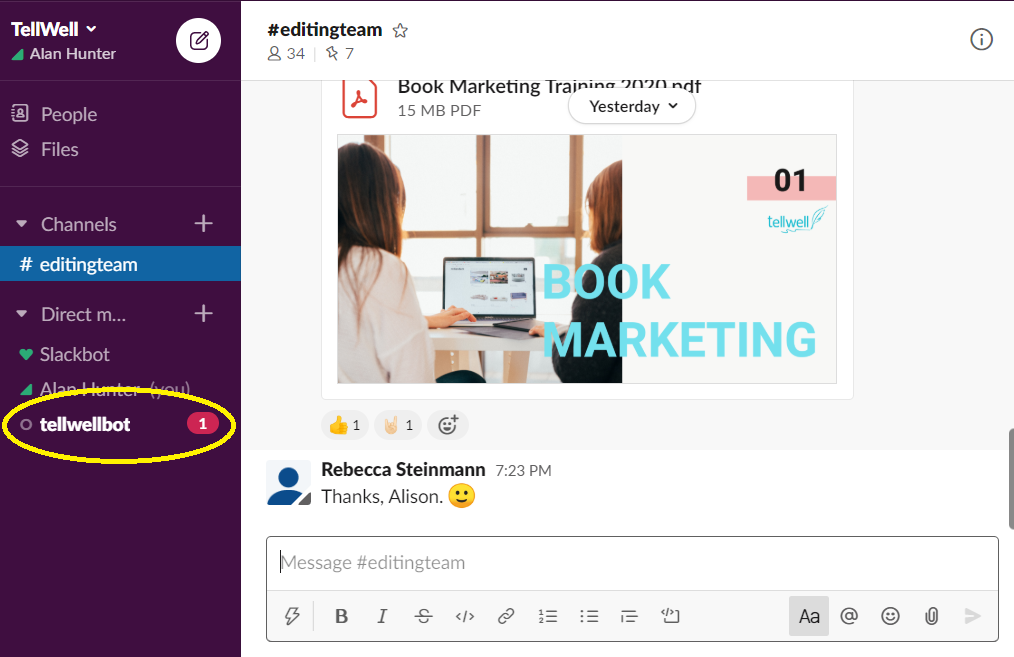
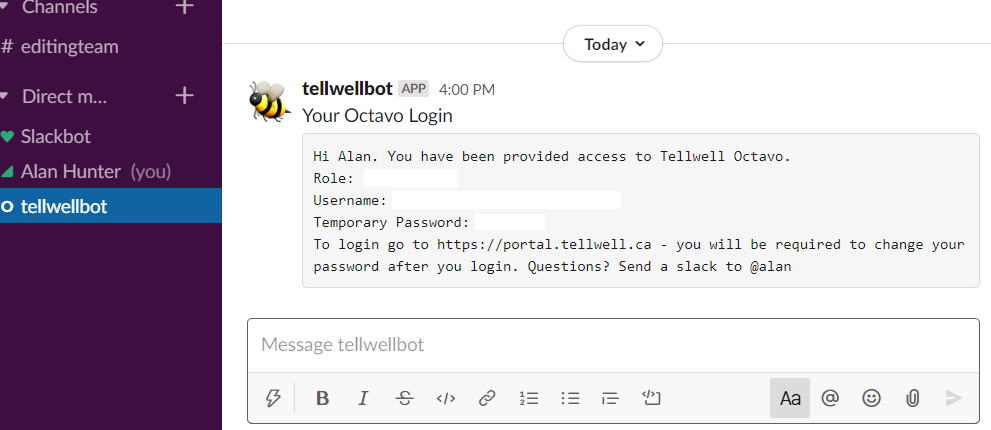
Here you will find a message containing your Octavo login details. Click the link to go to the login page and enter the information provided in the Username and Temporary Password fields to login.
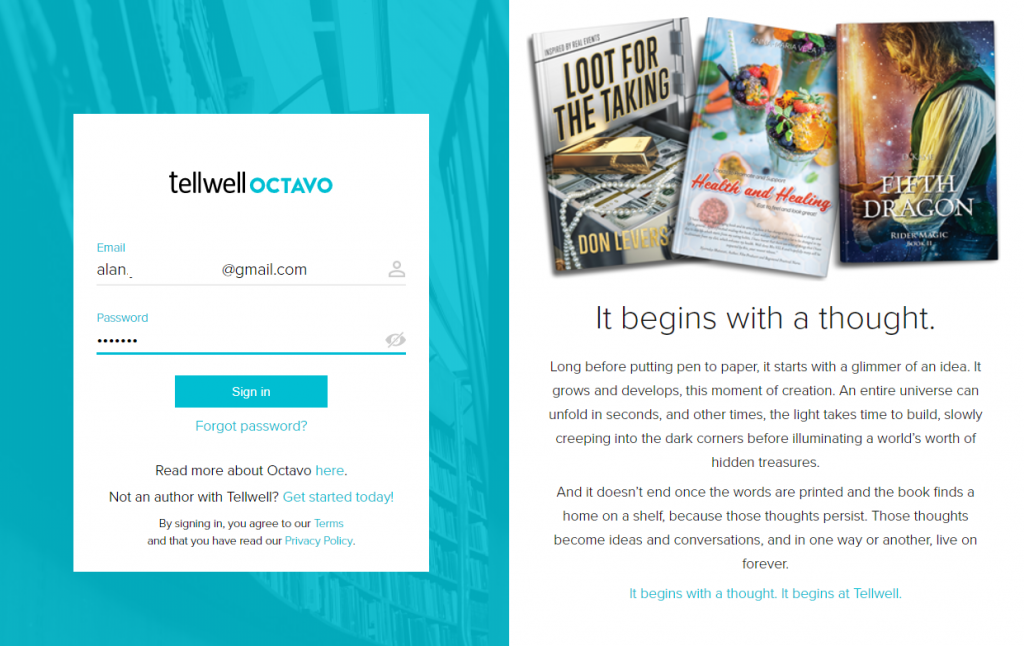
Because you just used a temporary password to login you need to set your own password next. Enter a strong password in this field. Do not share your password with anyone.
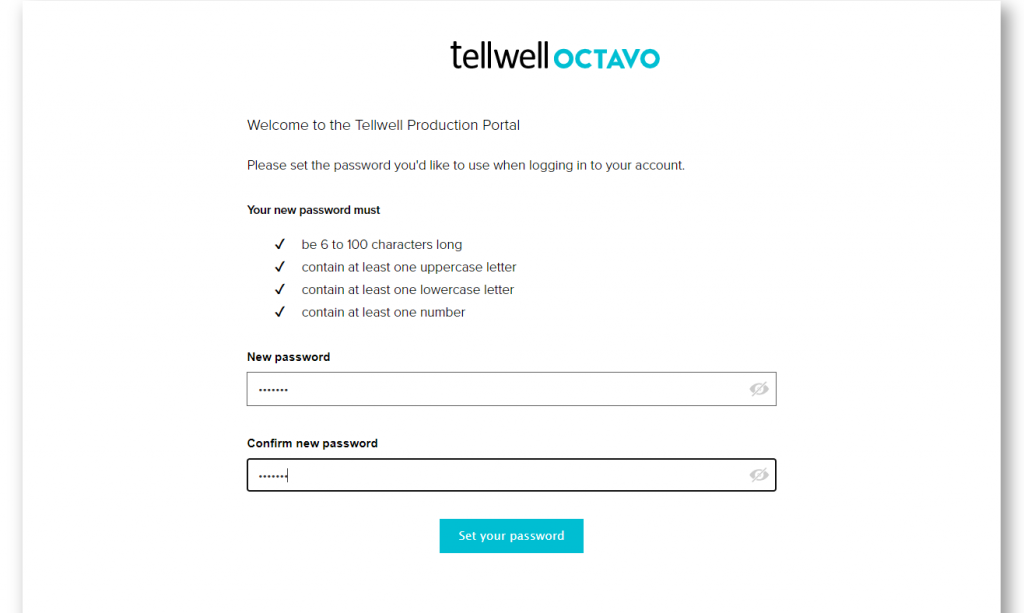
Congratulations you’ve logged in to Octavo, depending on your role you will want to check out the job pool for new jobs or your task list for tasks assigned to you next.